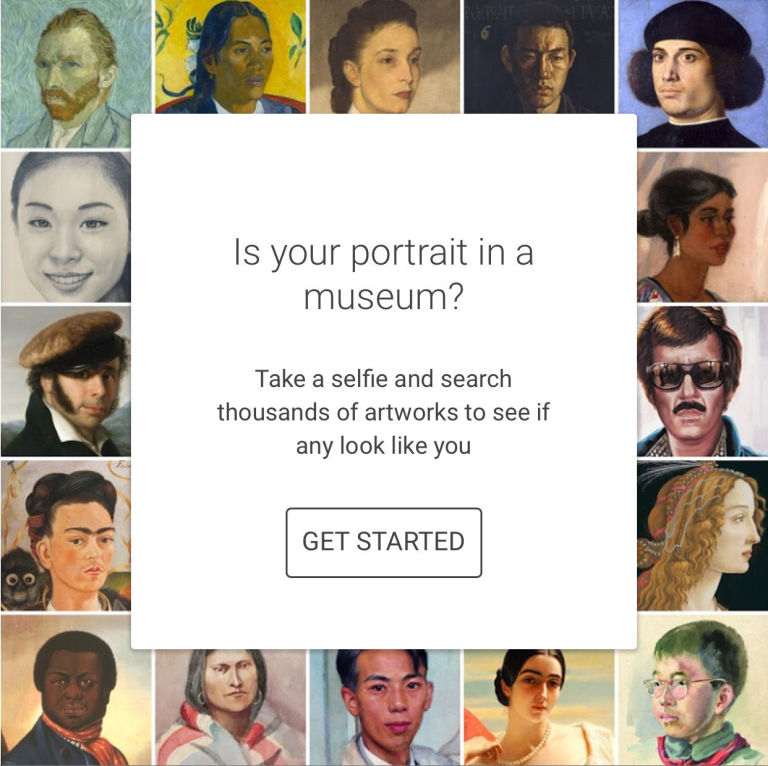
Having the ability to virtually explore the history, back stories, and cultural significance of artworks from over a thousand museums generates nowhere near the excitement as a feature allowing users to upload selfies in hopes of locating an Instagram-worthy doppelgänger somewhere in this vast digital collection.
On the other hand, if this low-brow innovation leads great hordes of millennials and iGen-ers to cross the thresholds of museums in over 70 countries, who are we to criticize?
So what if their primary motivation is snapping another selfie with their Flemish Renaissance twin? As long as one or two develop a passion for art, or a particular museum, artist, or period, we’re good.
Alas, some disgruntled users (probably Gen X‑ers and Baby Boomers) are giving the Google Arts & Culture app (iPhone-Android) one-star reviews, based on their inability to find the only feature for which they downloaded it.
Allow us to walk you through.
After installing the app (iPhone-Android) on your phone or tablet, scroll down the homepage to the question “Is your portrait in a museum?”
The sampling of artworks framing this question suggest that the answer may be yes, regardless of your race, though one need not be a Guerilla Girl to wonder if Caucasian users are drawing their matches from a far larger pool than users of color…
Click “get started.” (You’ll have to allow the app to access your device’s camera.)
Take a selfie. (I suppose you could hedge your bets by switching the camera to front-facing orientation and aiming it at a pleasing pre-existing headshot.)
The app will immediately analyze the selfie, and within seconds, boom! Say hello to your five closest matches.
In the name of science, I subjected myself to this process, grinning as if I was sitting for my fourth grade school picture. I and received the following results, none of them higher than 47%:
Victorio C. Edades’ Mother and Daughter (flatteringly, I was pegged as the daughter, though at 52, the resemblance to the mother is a far truer match.)
Gustave Courbet’s Jo, la Belle Irlandaise (Say what? She’s got long red hair and skin like Snow White!)
Henry Inman’s portrait of President Martin Van Buren’s daughter-in-law and defacto White House hostess, Angelica Singleton Van Buren (Well, she looks ….congenial. I do enjoy parties…)
and Sir Anthony van Dyck’s post-mortem painting of Venetia, Lady Digby, on her Deathbed (Um…)
Hoping that a different pose might yield a higher match I channeled artist Nina Katchadourian, and adopted a more painterly pose, unsmiling, head cocked, one hand lyrically resting on my breastbone… for good measure, I moved away from the window. This time I got:
Joseph Stella’s Boy with a Bagpipe (Maybe this wasn’t such a hot idea with regard to my self-image?)
Cipriano Efsio Oppo Portrait of Isabella (See above.)
Adolph Tidemand’s Portrait of Guro Silversdatter Travendal (Is this universe telling me it’s Babushka Time?)
Johannes Christiann Janson’s A Woman Cutting Bread (aka Renounce All Vanity Time?)
and Anders Zorn’s Madonna (This is where the mean cheerleader leaps out of the bathroom stall and calls me the horse from Guernica, right?)
Mercifully, none of these results topped the 50% mark, nor did any of the experiments I conducted using selfies of my teenage son (whose 4th closest match had a long white beard).
Perhaps there are still a few bugs to work out?
If you’re tempted to give Google Arts and Culture’s experimental portrait feature a go, please let us know how it worked out by posting a comment below. Maybe we’re twins, I mean, triplets!
If such folderol is beneath you, please avail yourself of the app’s original features:
- Zoom Views — Experience every detail of the world’s greatest treasures
- Virtual Reality — Grab your Google Cardboard viewer and immerse yourself in arts and culture
- Browse by time and color — Explore artworks by filtering them by color or time period
- Virtual tours — Step inside the most famous museums in the world and visit iconic landmarks
- Personal collection — Save your favorite artworks and share your collections with friends
- Nearby — Find museums and cultural events around you
- Exhibits — Take guided tours curated by experts
- Daily digest — Learn something new every time you open the app
- Art Recognizer — Learn more about artworks at select museums by pointing your device camera at them, even when offline
- Notifications — subscribe to receive updates on the top arts & culture stories
Download Google Arts and Culture or update to Version 6.0.17 here (for Mac) or here (for Android).
Note: We’re getting reports that the app doesn’t seem to be available in every geographical location. If it’s not available where you live, we apologize in advance.
Related Content:
Google Art Project Expands, Bringing 30,000 Works of Art from 151 Museums to the Web
Ayun Halliday is an author, illustrator, theater maker and Chief Primatologist of the East Village Inky zine. Follow her @AyunHalliday.



I do not see “Is your portrait in a museum?” when I scroll down on the homepage. In the Google Play Store, it says you can “Take a selfie and discover if your portrait is in a museum” — but it then qualifies with “(Select locations only)”. I must not be in a location that supports this functionality.
Tried myself (UK-based) and had same problem. VPN-ed to appear to be in the US and it appears in the app.
the same here
yes, i do not have that option available either. What a shame.
I also don’t see the option, in Canada.
I am not a millennial, and don’t see the option either, and I’m in the US. Cool app nonetheless, but this feature seems not to exist.
I’m in the US. I don’t see “Is your portrait in a museum?” anywhere. No instructions in the app at all. I took a selfie and still nothing. I wish it would have a way to see where the actual available areas are or get a notifications saying I’m not in an area before it wastes more of my time.
Bloody hell — you mention people having problems finding this feature and then give instructions that are non-existent in the app. Does anyone do quality control anymore?
In US.
Feature does not exist for me either.
Hi! I’m in Mexico and I can’t have the access to the feauture. Someone could in Mexico?
Thanks!
I scrolled many times and couldn’t find this feature. I’m in the U.S. I also searched in multiple spots on the app, opened all the stories, etc. and didn’t find. I think this is not just a millennial or Gen- X problem, but any chance to take a dig at us, right?
In Canada. No feature in the app. Whats going on Mr Google?
I’m in Canada and I can’t find the feature anywhere either. I wouldn’t have downloaded the app if I knew it wouldn’t be available, ugh.
I found the app with my iPhone. I searched “google museum” in the app store. This article didn’t spell it out for you — but you don’t REALLY need it spelled out for you do you? My daughter and I laughed so hard at the results of this. Awesome. Thanks Open Culture. And thank you for not making it too easy.
Do not have that option on my Android tablet :(
Yeah, the app “Match Portrait with ART feature” does not show up here in Australia. I think the Article needs to be updated. Kind of disappointing. May try again tomorrow, but I might forget.
I’m in Smyrna/Turkey and not working here.. (i am using an iphone7)
I had no problem at all finding the Google Arts and Culture app.
But apparently the selfie part of the app is not available when using an Android phone in Canada.
Glad you have that option, but I don’t.
Click Bait no doubt Hate Google and all that you are
Same here. I’m from Brazil and would like to try “Is your portrait in a museum”, but couldn’t find it! Is it possible for a brazilian (living in Brazil, obviously)???
Can you help me???
Anyway, it’s a very interesting app!
Helloooooo person who wrote this story… Are you reading these responses? Could you maybe clarify? Or apologize for wasting everyone’s time?
No such feature in the iPhone app here in Canada.
It’s amusing that the young content producer who wrote this article takes a condescending dig at Gen X‑ers and Baby Boomers, but is completely misinformed of the availability of this feature within the app.
Yep — definitely not in the app in Canada.
In Russia and no feature in the app.
iPhone user in Denver — the app worked fabulous for me, and it’s cracking me up…thanks so much Open Culture for always sending interesting and mind blowing things our way!
people are saying they don’t have the feature WITHIN the app, not that they can’t find the app itself you stupid cow.
Millennial in Brooklyn who downloaded and this feature doesn’t show up. 🙄Lame.
Android user in the US. I have the feature in my app. Got to it the same way writer described, via the home page.
Italia : not available. What a shame .
Download the Flow VPN app. We did that and selected Northeast US Server and the option popped up on the homepage! Good luck!
I look forward to exploring all the features and usurping your “folderol” phrase.
Chile: “is your portrait in a museum?” Is nota available here either. iPhone user. This is disappointing :(
This selfie look like a museum painting this isn’t working on mine or my husbands phone .
Very frustrating
Once I downloaded app I couldn’t even find the option on the home screen .
Please help
Erin
From France, Android, the option is not available in the app. I scrolled down all the way, looked everywhere, there is not options.
Gen Xer here.
I may be getting older, but I’m not quite blind (or disgruntled)
Please qualify this article before ripping into us.
It’s not there.
Fail in Chicago area.
Live in Chicago, didn’t show up — used a VPN to show as New York and it showed up. I guess Google doesn’t think the midwest is worthy of this feature.
Not able to find it either. Iphone user in Mexico.
And how do you VPN it?
Not available in Turkey :(
That worked. Thanks!
FFS edit this article, the option isn’t even available (Android/Sweden). Complete waste of time.
thanks, worked!
Uninstalled. Not available in Indonesia.
The face-matching thing isn’t available in Chicago.
Gen‑X is computer illiterate? Heh. I remember being in my 20’s. Those were days of snarky self-importance. It’ll pass, hang in there.
No kidding. As though Gen X doesn’t understand technology. We built that shit and have been using it longer than most millenials have been alive!
I’m sorry. I’m a dumb geriatric GenYer and I don’t understand this article but perhaps this is all just one of the authors “primatologist” experiments. I hope I failed.
Same! I’m from India, and I don’t see the option, “Is your portrait in a museum?” I really wanted to try it! :(((( Hope it gets available to my location soon.
For all the people here I found a solution:
1. install windscribe vpn app
2. choose US-West and connect
3. Install the Google arts app
4. The feature will show up!
Worked for me in Germany. I assume that until now only silicon valley guys have full access.
Not anymore ;-) …enjoy it!
Mexico here! Not available :(
Not available from Berlin, but switching ip to Silicon Valley worked. Result was totally random, though
Not available in New Zealand either! :(
HMM… have app- click on Home- the thing that looks a home right? I am 52 after all. Nothing- Nada zip and clicked on everything possible as well “searched” that’s that eye glass picture thingy- right?
Nothing in Chicago
Thanks German Guy.
Great way to „Is your portrait in a museum?“.
Now I can use this very funny and interesting feature.
Without your solution the option was not available in Germany.
Now I can use the function even when I am not connected via windscribe vpn.
Thank you German Guy (comment here: http://www.openculture.com/2018/01/googles-free-app-analyzes-your-selfie-and-then-finds-your-doppelganger-in-museum-portraits.html#comment-2280395)
Small addition: any VPN will do, I have proXPN and location New York made the feature appear in the app :)
Thank you German Guy! Small addition to your instructions: any VPN app will do, I have proXPN and location New York made the feature appear in the Google app :)
Same, anyone know how to fix it?
I’m in the us, on an iPhone, that app is up to date, and the feature is not there. Very disappointed.
I’m in Australia and found the feature easily, fun to use. Got mixed results depending on my “pose”.
iPhone user in Israel and don’t find the feature either
Maybe don’t give Google your face and your name. That shit is forever.
Hi my name is Lexis and I am 12. I’ve been meaning to meat my doppelganger. I just hope I fine her!!
my dublikate
Someone is gathering images with metadata to sell it later to interested parties
Same to same my face
I HAVE TO SEE MY FACE BY OTHER CANDIDATE
See other candidates?
Check my doppelganger please
Check for me doppleganger please
Please try I’m open