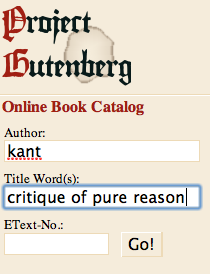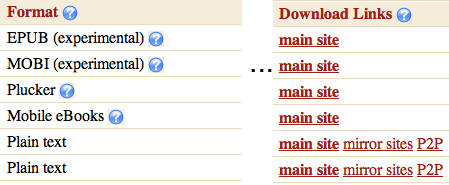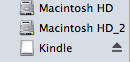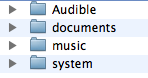Earlier this year, Amazon rolled out the Kindle DX. This new, supersized e‑book reader had one basic goal: to give readers digital access to textbooks, newspapers and other larger format publications. This fall, the rubber has started to hit the road, and the Kindle DX has been getting tepid reviews, at least at Princeton University. There, students in three classes (Civil Society and Public Policy, U.S. Policy and Diplomacy in the Middle East, and Religion and Magic in Ancient Rome) were given free Kindles, and then started working with them. According to the Daily Princetonian, many of the 50 students participating in the pilot program said that “they were dissatisfied and uncomfortable with the devices.” One student had this to say:
I hate to sound like a Luddite, but this technology is a poor excuse of an academic tool. It’s clunky, slow and a real pain to operate. … Much of my learning comes from a physical interaction with the text: bookmarks, highlights, page-tearing, sticky notes and other marks representing the importance of certain passages — not to mention margin notes, where most of my paper ideas come from and interaction with the material occurs… All these things have been lost, and if not lost they’re too slow to keep up with my thinking, and the ‘features’ have been rendered useless.
These feelings were shared not just by students, but by professors as well. For more, I’d encourage you to give the Daily Princetonian piece a read.
Thanks to Bob for the tip, which comes via a mention in Engadget. We love tips. Keep them coming.
 If you haven’t heard the news… Sony is releasing a new e‑book reader, its answer to Amazon’s Kindle. Retailing at $399, the Sony reader will feature a touch screen (something the Kindle doesn’t have) and the ability to download books wirelessly (something the Kindle does have). It will also provide access to thousands of free (public domain)
If you haven’t heard the news… Sony is releasing a new e‑book reader, its answer to Amazon’s Kindle. Retailing at $399, the Sony reader will feature a touch screen (something the Kindle doesn’t have) and the ability to download books wirelessly (something the Kindle does have). It will also provide access to thousands of free (public domain)  This podcast (
This podcast (