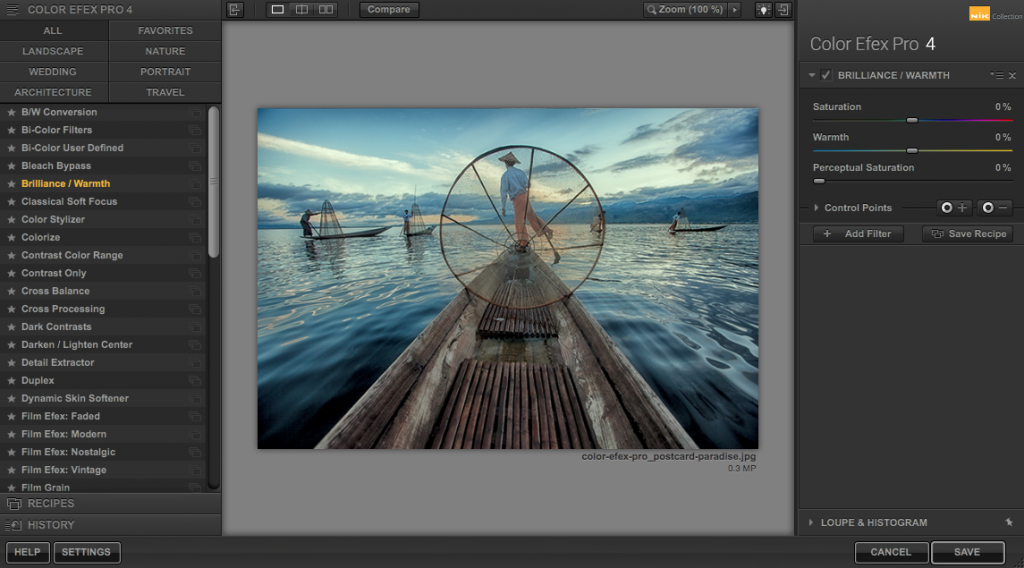
Google’s Nik Collection, a photo editing software package designed for professional photographers, once retailed for $149. Today it’s absolutely free to download, for both Windows and Mac users.
Here you can read Google’s announcement, which includes more information on the software package and its capabilities.
Today we’re making the Nik Collection available to everyone, for free.
Photo enthusiasts all over the world use the Nik Collection to get the best out of their images every day. As we continue to focus our long-term investments in building incredible photo editing tools for mobile, including Google Photos and Snapseed, we’ve decided to make the Nik Collection desktop suite available for free, so that now anyone can use it.
The Nik Collection is comprised of seven desktop plug-ins that provide a powerful range of photo editing capabilities — from filter applications that improve color correction, to retouching and creative effects, to image sharpening that brings out all the hidden details, to the ability to make adjustments to the color and tonality of images.
Starting March 24, 2016, the latest Nik Collection will be freely available to download: Analog Efex Pro, Color Efex Pro, Silver Efex Pro, Viveza, HDR Efex Pro, Sharpener Pro and Dfine. If you purchased the Nik Collection in 2016, you will receive a full refund, which we’ll automatically issue back to you in the coming days.
We’re excited to bring the powerful photo editing tools once only used by professionals to even more people now.
Once you’ve downloaded the software, head over to the Nik Collection channel on YouTube where you’ll find video tutorials, including the one below called “Introduction to the Nik Complete Collection.” It’s a good place to start.
PS: Some readers have asked whether this software can work as a standalone program, or whether it needs to run with a program like Photoshop. Here’s what PC Magazine has to say about that: “Though you can run the seven different plugins in the collection as standalone products, they tend to work better when you integrate them into an existing image editing program, like Adobe’s PhotoShop. ‘(On Windows) You can make shortcuts to the individual .exe files on your desktop and then just drag stacks of images onto them,’ suggested one Google+ user.” In short, you have some options.
If you would like to sign up for Open Culture’s free email newsletter, please find it here. It’s a great way to see our new posts, all bundled in one email, each day.
If you would like to support the mission of Open Culture, consider making a donation to our site. It’s hard to rely 100% on ads, and your contributions will help us continue providing the best free cultural and educational materials to learners everywhere. You can contribute through PayPal, Patreon, and Venmo (@openculture). Thanks!
Related Content:
Museum of Modern Art (MoMA) Launches Free Course on Looking at Photographs as Art
Software Used by Hayao Miyazaki’s Animation Studio Becomes Open Source & Free to Download
Download Free NASA Software and Help Protect the Earth from Asteroids!


Thanks for making so much free for us. I appreciate it.
Blessings to all. Sandy
says for a free 15 day trial…
Except you need expensive software to run it. It’s not “photo editing software”, it’s “plugins for Photoshop, Lightroom or Aperture.”
Packy,
That runs a little counter to what I have read elsewhere. For example PC Mag says: “Though you can run the seven different plugins in the collection as standalone products, they tend to work better when you integrate them into an existing image editing program, like Adobe’s PhotoShop.”
It seems like you do have the option to use it as a standalone. And other reports seem to back that up. But if I am wrong about that, my apologies.
Dan
Well, apparently you can’t use this unless you already HAVE photo editing software. So glad I wasted my time downloading and trying to install this.
Where does it say 15 days free trial??
This is great for those of us who didn’t buy it the first time out like myself. Now imagine how the users that paid US$149 for it before it became free feel about this? Food for thought.…lol
On the first page: “You don’t have to choose between plug-ins — now you get the full set for one low price. You can take the whole collection for a spin with a 15-day free trial.”
Add it to Gimp then. GIMP IS also FREE.
Thanks Google, many Thanks, i apreciete this!
Mine didn’t create Start Menu or Desktop icons although if you go into C:Program Files/Google/Nik Collection using a File Explorer you will find a folder for each of the programs containing the 8bf photoshop plugin files and also an executable file which runs the software in its own window. Checked and works in Windows 8.
You can if you wish right-click those executables, select Create Shortcut, and drag the newly created shortcut file to your desktop or start menu (or other dashboard/toolbar apps you use) to gain quicker access.
Hope that helps.
Per Google: The Nik Collection is a set of seven plug-ins for Adobe Photoshop, Adobe Lightroom, and Apple Aperture. The toolbag includes vintage camera filters, black-and-white controls, HDR effects, noise reduction, color correction, color enhancement, and sharpening. The entire suite is now available as a free download from Google on either Mac or Windows.
So unless you have Photoshop, Lightroom or Aperture, Nik will just be a space waster on your computer.
welcome to my home
Can’t open file for edit? problem solved!
If you tried to open a file in “Dfine 2” (or other tool of the Nik Collection suit) but couldn’t (because you don’t have Photoshop or other supported application), here is a simple solution I’ve found:
1) Open command line window (hit Windows key + R, and type: cmd, and then hit Enter.
2) Find the Nik Collection suit, typically installed to:
C:\Program Files\Google\Nik Collection.
3) Open the “Dfine 2” folder.
4) Drag “Dfine2.exe” and drop it in the black command line window.
5) In the command line window, hit space (“ ”).
6) Now find the image file you wish to edit, and drag it into the black command line window, and hit Enter.
The tool will open with the image file ready for action.
* Thanks for posting about this free tool!
A quick search seems to indicate that the Nik plugins can be used from Paint.Net via its PSFilterPDN plugin. If so that gives you a completely free option.
No, You can add them to Photoshop OR you can use them as stand alone products. Read the article.
Per the article:
“Though you can run the seven different plugins in the collection as standalone products, they tend to work better when you integrate them into an existing image editing program, like Adobe’s PhotoShop. ‘(On Windows) You can make shortcuts to the individual .exe files on your desktop and then just drag stacks of images onto them,’ suggested one Google+ user.” In short, you have some options.
Reading is fundamental.
I just tried to download it and it wasn’t free, it costs $19.99. What did I miss?
It’s a nice feature but its basically light effects and filters. In my opinion it wasn’t worth the money but its a nice tool for quick editing, specially free.
Thanks Google, Great photo editing plug-in!
Sari. Being a rude moron is not required.
They offer windows 10 free, now they are offering this software free, I suspect (am just speculating) that they secretly bundle spy software into it. THAT is the goal of the big companies here.
Thank you Google i realy need it this for mi logo creations and now it’s free to use. What can i say google was an unique way to impress me every time
Thank you for the post
But Gimp is not available for Mac :-(
Please download editing software.
I can open picture through Nik plugins HDR Fex pro 2 follow this instruction i found in this website http://www.dpreview.com/forums/thread/3454174 The answer states that, “HDR Efex is the only one which has a file open menu though; so maybe that is why Nik speak specifically of it working standalone.” I don’t have Adobe photoshop, Lightroom or aperture. Hope it helps Lananh
how do you use this with paint.net ?
Great software tools for post processing. Too many fabulous things you can do with it, and it’s easy and intuitive to use.
Hope the development doesn’t stop now it’s free and Google is focussing on Google photos instead…
The refund for 2016 works, I already received my money back within a day. Great service but continue updating Google!
See examples of using the Nik collection:
Instagram @verolme
http://www.anthonyverolme.com
Photo editor i want
Google, an evil fascist company, as always stabbed small businesses and capitalism in the back!
Free software is NOT free, it is a lie, someone pays! So who pays for it this time?
This is a stabbing in the companies who create such software for living, and now the Fascist Nazi supporting Google, take their bread. (The proof that google are Fascists is in the definition of Fascism. The proof the Google are NAZI is in Google maps, which still show Crimea as part fo the NEO-NAZI regime in Ukraine.)
A sad story, I am sorry for all those hard working people trying to make living with software development of such software.
So who pays? From where Google get’s the money to pay on average 120,000 pa for a decent developer for software they give away? What goes Google benefit from this?
HOW DOES GOOGLE BENEFIT FROM THIS?
And by the way, Why are the antitrust laws not enforced? i.e. Google should have been broken to smaller companies long time ago is the anti-trust lawas were enforced.
4 of the 7 can be used as stand alone — the sharpen, Dfine & Viveza are plug ins that require photoshop. Color Efex, HDR, Analog and Silver Efex have a file open menu.
Umm is this supposed to work??
Where do you go to get the free download? The Nik site?
https://www.google.com/nikcollection/
well…I uploaded it, and the program has no help or manual to follow, so I loaded photos from my computer, facebook, and saw them on the side. Then I hit edit. All disappeared. I guess I don’t get it.
I pulled and installed it. Works well. I think software like this should always be free. We’re past the point of bickering over photo manipulation in 2016. ARE YOU NOT?
I’ve tried to download it and it always fail.
This post is very great.
Because This Photo Editor is very powerful to customizing any photo pictures with stylish color, frame, effects and background etc and any other tools.
Your image editing post is more effective and more necessary.thanks for this best idea.
Thank you Google i actually would like it this for mi emblem creations and currently it’s unengaged to use. What am I able to say google was associate distinctive thanks to impress Maine on every occasion. Nik is so nice with me and I enjoy to use it. Whatever very helpful and readable post thanks for share it. See you again.
Thank you Google i actually would like it this for mi emblem creations and currently it’s unengaged to use. What am I able to say google was associate distinctive thanks to impress Maine on every occasion. is so nice with me and I enjoy to use it. Whatever very helpful and readable post thanks for share it. See you again.
Great news for those who have never tried Nik.
For me, this just means that the software I loved and used for years is dead now.
I use Macphun apps (http://macphun.com/) as an alternative now, but I still miss Nik.
That would be Ramon Fadli.
I have been using Picasa for years. How would downloading NIK work with what I already have in my iMac computer (Picassa3)?
mor_kor
For people with OLD OSes only: “compatible with Mac OS X 10.7 through 10.10; Windows Vista, 7, 8”.
What a non-story…
Can’t wait to try this — you have such great content Open Culture! I follow you on Twitter & Facebook so I don’t miss anything.
Hi,
Is prepaid credit Card acceptable ?
G bpbsp